2.3. Run the demo (multi-sandbox) using prebuilt binaries¶
To run the demo using prebuilt binaries:
Start the kernel:
Upload the kernel to the module.
{Cinterion SDK}/tools> python app.py download -n kernel {Package}/binaries/{target}/cinterion-{target}-demo-kernel-{version}.binInstall the kernel:
{Cinterion SDK}/tools> python app.py install kernelStart the kernel:
{Cinterion SDK}/tools> python app.py start kernelThe kernel should start and wait for the application:
DAM main MicroEJ START [kernel] Waiting for application file /app.fo
Start the application:
Upload the application to the module:
{Cinterion SDK}/tools> python fs.py download {Package}/binaries/{target}/cinterion-{target}-demo-application-{version}.fo A:/app.foThe application should be detected and started:
DAM main MicroEJ START [kernel] Waiting for application file /app.fo [kernel] Installing /app.fo [kernel] Installed cinteriondemo [kernel] Started cinteriondemo [kernel] Waiting for patch file /app.patch [demo-app][gnss-helper] Stopping the GNSS engine [demo-app][net-helper] Setting normal mode [demo-app][net-helper] Unlocking the SIM [demo-app][net-helper] Attaching the network (May take a while) [demo-app][net-helper] Configuring PDP context [demo-app][net-helper] Activating PDP session [demo-app][mqtt-client] Connecting to broker: mqtt://broker.hivemq.com:1883 [demo-app][notification] [hello] Hello World! I am running on EXS82 [demo-app][temperature] Enabling the temperature monitoring [demo-app][temperature] Getting the temperature [demo-app][temperature] Temperature available [demo-app][notification] [temperature] 27°C
Note
The above log is taken from the application running on the EXS82 module.
On the PLS63 module, it will display
[demo-app][notification] [hello] Hello World! I am running on PLS63instead.The demo application sends data to MQTT topics matching
/cinterion/vee/demo/#. Subscribe with this wildcard to see all messages sent by the device.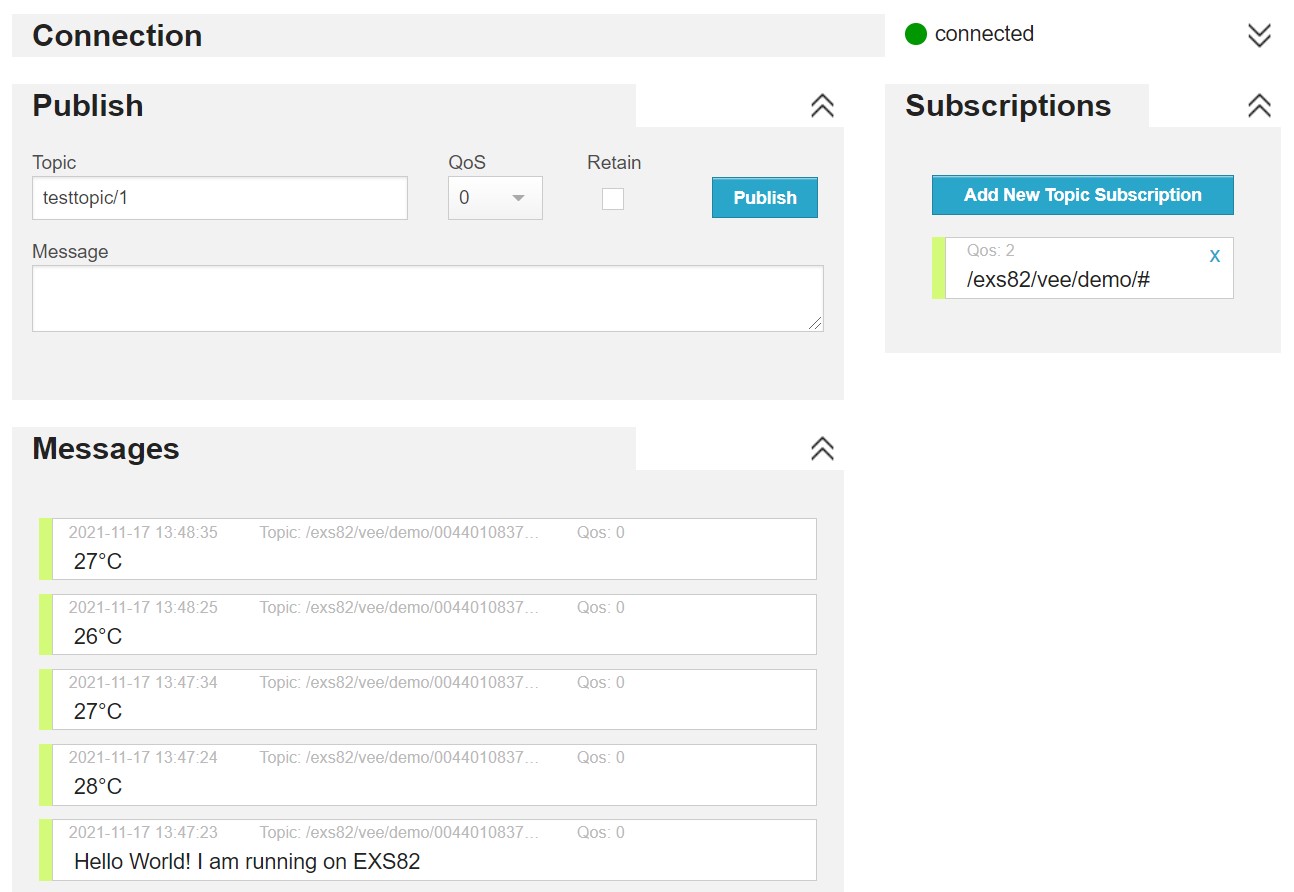
Update the application:
Upload the patch file to the module:
{Cinterion SDK}/tools> python fs.py download {Package}/binaries/{target}/cinterion-{target}-demo-application-{version}.patch A:/app.patchThe patch file should be detected and applied on the application:
DAM main MicroEJ START [kernel] Waiting for application file /app.fo [kernel] Installing /app.fo [kernel] Installed cinteriondemo [kernel] Started cinteriondemo [kernel] Waiting for patch file /app.patch [demo-app][gnss-helper] Stopping the GNSS engine [demo-app][net-helper] Setting normal mode [demo-app][net-helper] Unlocking the SIM [demo-app][net-helper] Attaching the network (May take a while) [demo-app][net-helper] Configuring PDP context [demo-app][net-helper] Activating PDP session [demo-app][mqtt-client] Connecting to broker: mqtt://broker.hivemq.com:1883 [demo-app][notification] [hello] Hello World! I am running on EXS82 [demo-app][temperature] Enabling the temperature monitoring [demo-app][temperature] Getting the temperature [demo-app][temperature] Temperature available [demo-app][notification] [temperature] 80°F
After the update, the application should send the temperature in
°Fto the/cinterion/vee/demo/#topic of the MQTT broker: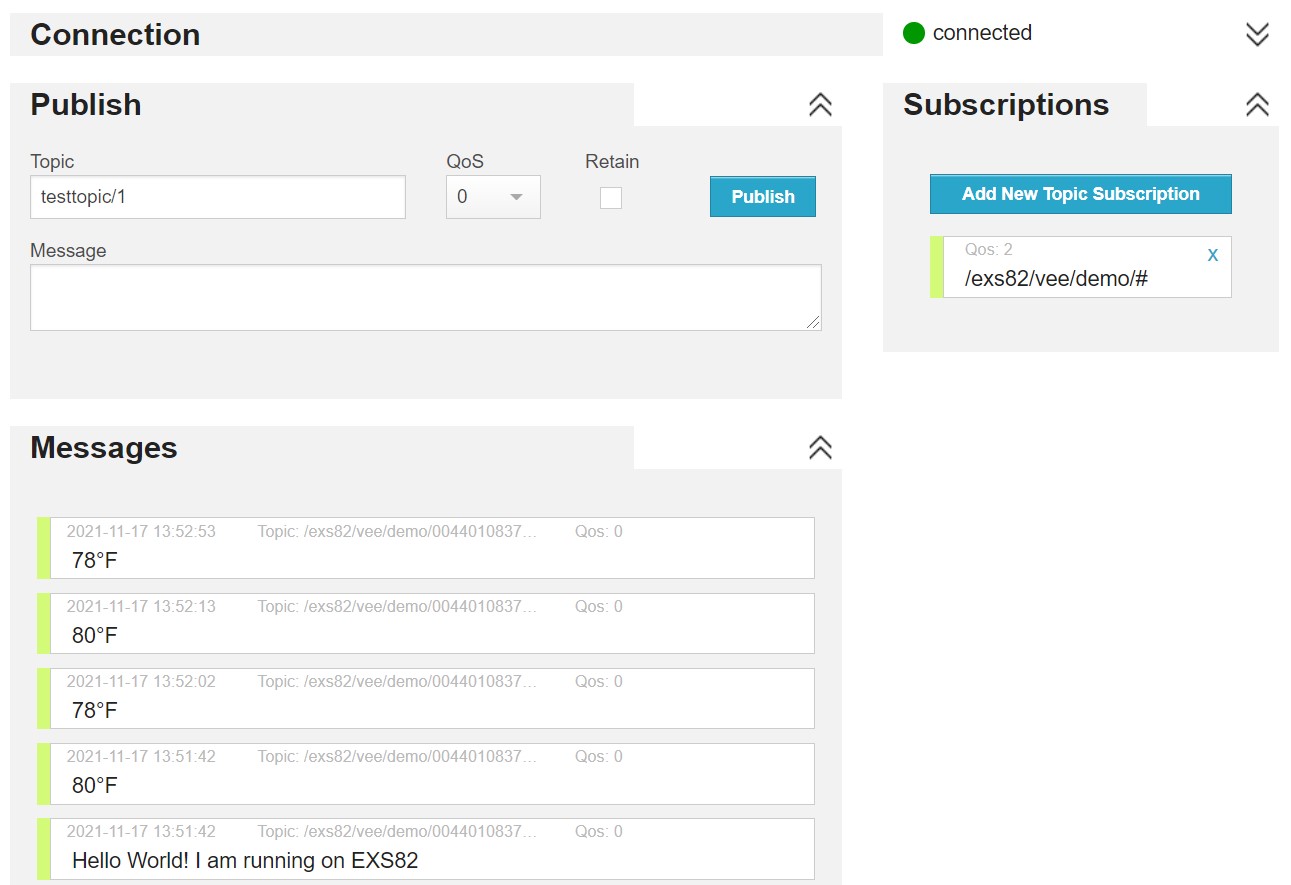
To change the application configuration:
Edit and re-upload the configuration file
Restart the kernel:
{Cinterion SDK}/tools> python app.py stop kernel {Cinterion SDK}/tools> python app.py start kernel