5. VEE Port Documentation¶
5.1. Public Documentation¶
A MICROEJ VEE Port integrates a MICROEJ VEE for a specific target.
It interfaces MicroEJ Applications to target-specific BSPs or SDKs:
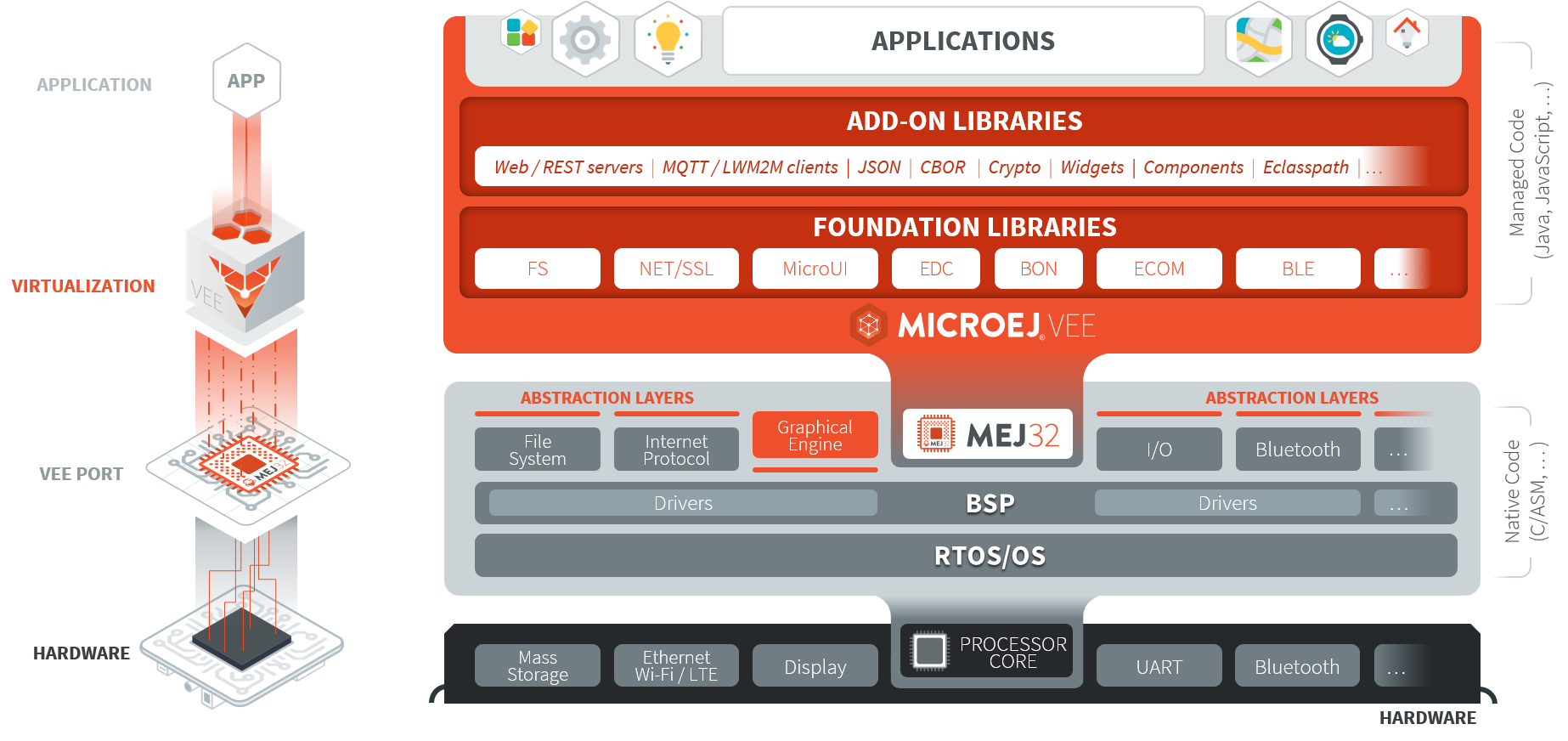
MicroEJ Software Architecture¶
The VEE Port Development Guide documents how to create, configure and extend a MICROEJ Platform.
5.2. Cinterion VEE Port¶
5.2.1. Overview¶
The Cinterion VEE Port is a MICROEJ VEE Port for the EXS82 and PLS63 Thales IoT modules.
Currently, it provides implementations for:
- Core Foundation Libraries:
EDC,BON,KF,SNI. - MicroEJ Foundation Libraries:
FS,NET,SSL,DEVICE,ECOM-COMM,GNSS. - VEE Port specific Foundation Libraries:
Cinterion,COMPRESSED-FILE.
They are documented in the VEE Port API Javadoc HTML pages.
5.2.2. Dependencies¶
The Cinterion VEE Port relies on the Cinterion® IoT SDK and MICROEJ Applications are compiled and run as DAM applications (ThreadX modules).
The abstraction layers are implemented on top of the 3 APIs provided by the Cinterion® IoT SDK:
GINA, QAPI and ThreadX.
5.2.3. Extension¶
The Cinterion VEE Port can be extended to expose a native feature of the Cinterion® IoT SDK to the MicroEJ Application using the Simple Native Interface (SNI).
Some examples are available on GitHub: Example-Standalone-Java-C-Interface.
The abstraction layers implementations are in cinterion-threadx-bsp/projects/cinterion/.
Add your code here and adapt the build script in:
cinterion-threadx-bsp/projects/cinterion/scripts/exs_tx/build.batfor the EXS82 module,cinterion-threadx-bsp/projects/cinterion/scripts/pls/build.batfor the PLS63 module.
5.2.4. Validation¶
The Cinterion VEE Port includes a validation folder thar contains tests to validate the abstract layers implementations. These tests should be launched everytime the implementation is modified to ensure a bug or regression wasn’t introduced.
5.2.4.1. Perform the validation¶
Validation is done through testsuite projects to build with mmm. They can be use both on embedded device and simulator.
Follow cinterion-validation/tests/README.rst for the common configuration.
Then, for each testsuite, follow the associated README located at cinterion-validation/tests/<testsuite name>/README.rst