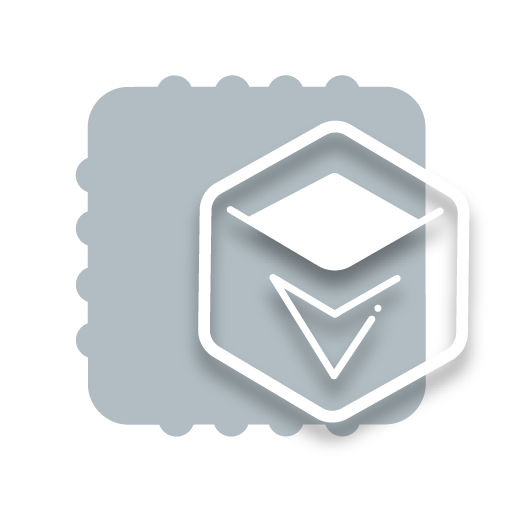
A VEE Port is an implementation of MICROEJ VEE for a target device. It integrates an Architecture, one or more Foundation Libraries with their respective Abstraction Layers, and the board support package (BSP). It also includes associated Mocks for the Simulator.
An Abstraction Layer is the C code that implements a Foundation Library’s low-level APIs over a board support package (BSP) or a C library.
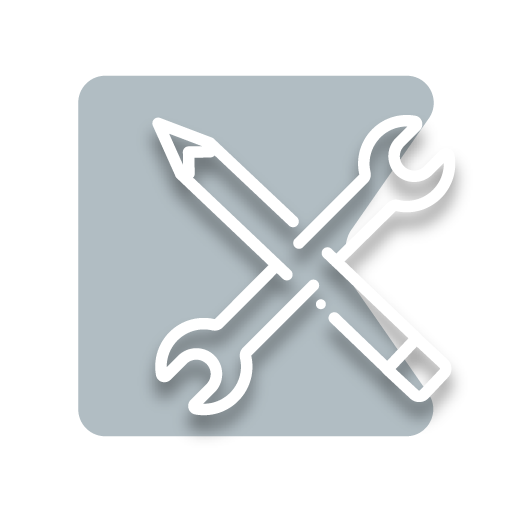
MicroEJ develops a full suite of tools to analyze and improve your application. Testsuites, CI helpers, UI tools and more!

MicroEJ packages these applications to showcase the possibilities of our technology. Run the virtual device on your PC, flash the demo on an existing device to execute it live and explore the source code.
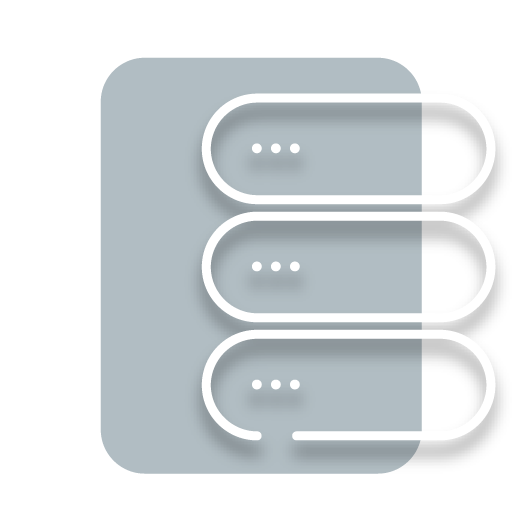
Find the latest and greatest modules in our module repository. Theses libraries will allow the creation of an application especially suited for your needs.

Want to know more about MicroEJ libraries and programming interfaces? Want to know which module to add to your application? Consult our Javadoc.
The previous list of resources is available here for legacy purposes.